 5
5
score
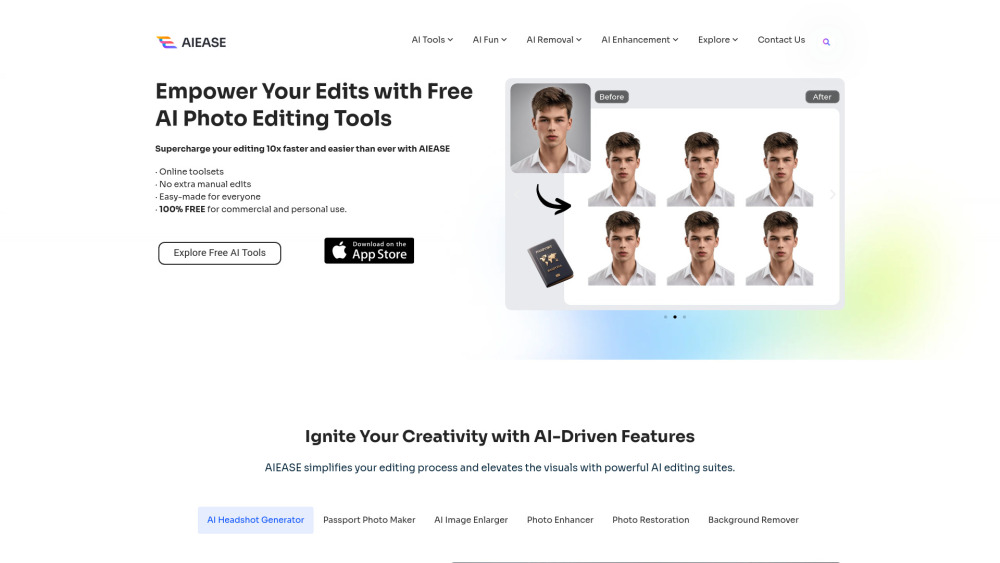
Simple Introduction AI Ease AI Photo Editor
AI Ease AI Photo Editor transforms photo editing with AI-powered automation for professional results.
Discover The Practical Benefits
AI Ease AI Photo Editor is a cutting-edge application designed to simplify photo editing through the power of artificial intelligence. It offers a wide range of features that cater to both beginners and professionals, making it easy to achieve stunning results with minimal effort. The tool automatically detects and corrects common photo issues such as poor lighting, color imbalances, and blurriness, ensuring every image looks its best. Users can also apply creative filters and effects with a single click, or dive into manual adjustments for more precise control. Batch processing capabilities allow for efficient editing of multiple photos at once, saving time for those working with large collections. The application supports various file formats, including JPEG, PNG, and RAW, ensuring compatibility with different photography needs. With its intuitive interface and seamless integration with popular photo-sharing platforms, AI Ease AI Photo Editor is the perfect tool for anyone looking to enhance their photos effortlessly.
Perfect For
Advanced editing tools and batch processing save time.
Quick filters and easy sharing enhance posts.
Automated corrections simplify photo editing.
Key Features: Must-See Highlights!
Automatic photo correction:
AI detects and fixes common issues like lighting and blur.
Creative filters:
Apply artistic effects with a single click.
Manual adjustments:
Fine-tune exposure, contrast, and saturation.
Batch processing:
Edit multiple photos simultaneously.
Multi-format support:
Works with JPEG, PNG, and RAW files.
visit site

FAQS
How does AI Ease AI Photo Editor improve photo quality?
The tool uses AI algorithms to automatically detect and correct issues like poor lighting, color imbalances, and blurriness, ensuring high-quality results.
Can I use this tool for professional photography?
Yes, AI Ease AI Photo Editor offers advanced features like manual adjustments and batch processing, making it suitable for professional use.
Is there a learning curve for beginners?
No, the intuitive interface and automated features make it easy for beginners to achieve great results without prior experience.


 3.0
3.0 5.0
5.0 5.0
5.0 5.0
5.0