 5
5
score
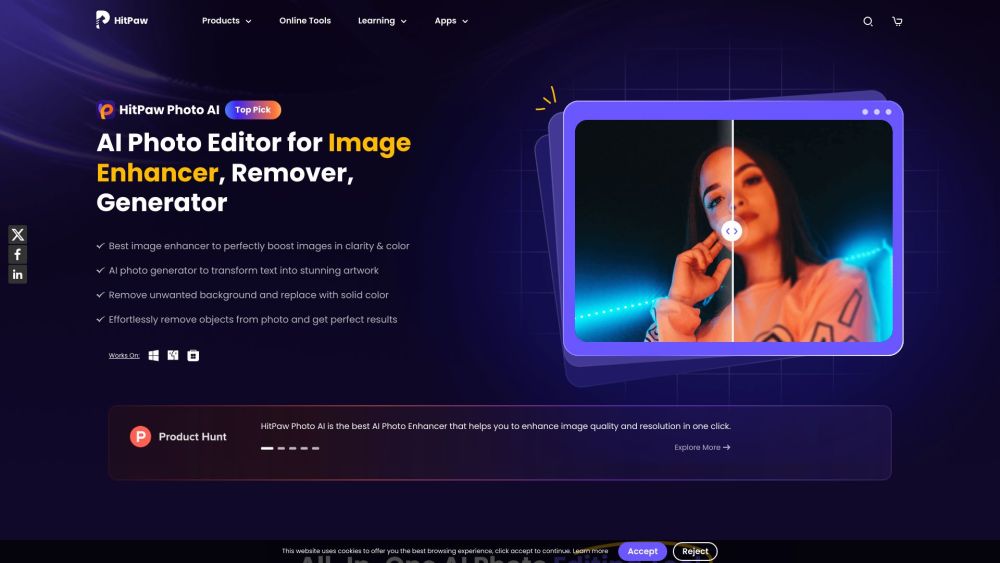
Simple Introduction HitPaw Photo AI
HitPaw Photo AI simplifies professional photo editing with AI-powered precision and ease.
Discover The Practical Benefits
HitPaw Photo AI is an advanced artificial intelligence tool designed to transform your photo editing experience. With its cutting-edge AI technology, it offers a wide range of features to enhance, upscale, and refine images effortlessly. The tool is perfect for photographers, designers, and hobbyists who want professional-quality results without the complexity of traditional editing software. Key functionalities include image upscaling, noise reduction, background removal, and color correction. Users can upload photos in various formats such as JPEG, PNG, and RAW, and apply enhancements with just a few clicks. The AI processes images in real-time, providing instant previews to ensure the desired outcome. Batch processing allows for editing multiple photos simultaneously, making it ideal for large projects. Whether you're restoring old photos, improving low-resolution images, or creating stunning visuals for social media, HitPaw Photo AI delivers exceptional results. Its user-friendly interface ensures accessibility for beginners while offering powerful tools for professionals. The software is compatible with both Windows and macOS, ensuring broad usability. Regular updates introduce new features and improvements, keeping the tool at the forefront of AI-driven photo editing. HitPaw Photo AI is the go-to solution for anyone looking to elevate their photography with minimal effort and maximum impact.
Perfect For
Offers professional-grade editing tools for high-quality results.
Enhances visuals quickly for engaging content.
Simplifies complex edits with an intuitive interface.
Key Features: Must-See Highlights!
AI-Powered Photo Enhancement:
Automatically improves photo quality with advanced AI algorithms.
Image Upscaling:
Enhances resolution without losing detail for crisp results.
Background Removal:
Easily removes or replaces backgrounds with precision.
Noise Reduction:
Clears up grainy or low-light photos effectively.
Batch Processing:
Edit multiple photos at once for efficiency.
visit site

FAQS
What file formats does HitPaw Photo AI support?
HitPaw Photo AI supports JPEG, PNG, and RAW formats, making it versatile for various editing needs.
Can I use HitPaw Photo AI on multiple devices?
Yes, the tool is compatible with both Windows and macOS, allowing you to use it across different devices.
How does the AI enhance low-resolution photos?
The AI analyzes and reconstructs image details to upscale photos while maintaining clarity and sharpness.


 5.0
5.0 5.0
5.0 5.0
5.0 5.0
5.0