 5
5
score
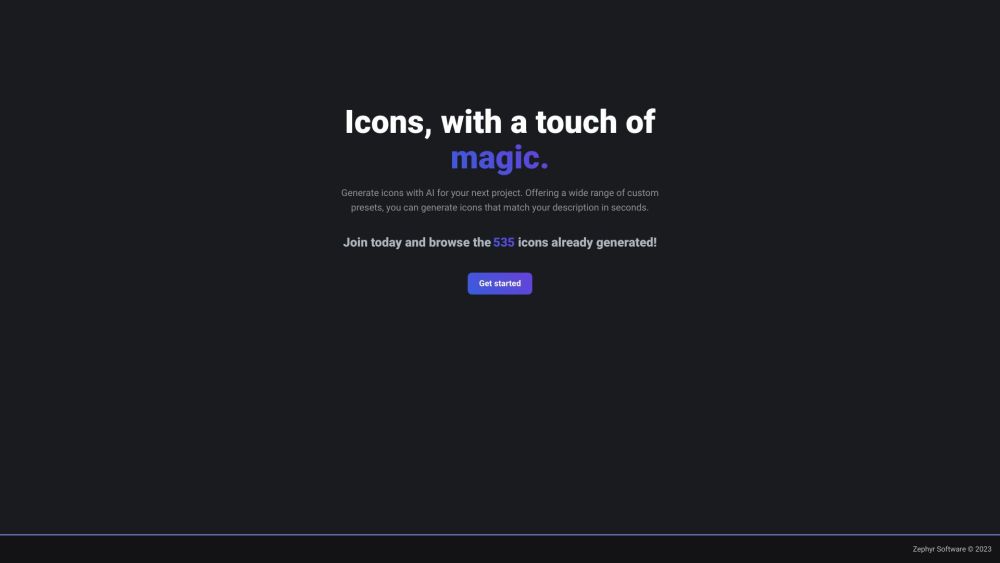
Simple Introduction IconAI
IconAI simplifies icon creation with AI-powered design tools for digital projects.
Discover The Practical Benefits
IconAI revolutionizes icon design by leveraging cutting-edge artificial intelligence to generate bespoke, high-quality icons tailored for any digital application. This innovative tool is designed to cater to a wide range of users, from novices to seasoned professionals, by offering an intuitive interface powered by sophisticated AI algorithms. Users begin by selecting a base style or theme that aligns with their project's visual identity. From there, they can fine-tune various aspects such as color schemes, geometric forms, dimensions, and distinctive embellishments to ensure the icons perfectly represent their brand. IconAI boasts an extensive collection of pre-designed templates, enabling rapid customization of existing designs to meet specific requirements. Upon completion, icons can be exported in versatile formats including PNG, SVG, and ICO, guaranteeing seamless integration across diverse platforms. For comprehensive projects, the tool facilitates batch processing, allowing simultaneous creation of multiple icons to maintain visual consistency. The AI-driven recommendations and instantaneous previews streamline the design workflow, making it accessible even to individuals lacking design expertise. Whether you're a software developer, graphic designer, or entrepreneur, IconAI delivers an effortless solution for crafting polished icons that elevate your digital assets.
Perfect For
Easily create app icons and UI elements without design skills.
Speed up workflow with AI-generated templates and customization.
Enhance branding with professional, custom icons for digital assets.
Key Features: Must-See Highlights!
AI-Powered Design:
Uses advanced AI to create unique, high-resolution icons effortlessly.
Customizable Templates:
Offers a vast library of templates for quick modifications.
Batch Processing:
Enables creation of multiple icons simultaneously for consistency.
Multiple Export Formats:
Supports PNG, SVG, and ICO formats for versatility.
Real-Time Previews:
Provides instant previews to streamline the design process.
visit site

FAQS
What file formats does IconAI support for exporting icons?
IconAI supports exporting icons in PNG, SVG, and ICO formats, ensuring compatibility with various platforms and applications.
Can I use IconAI without any design experience?
Yes, IconAI is designed to be user-friendly, with AI-powered suggestions and real-time previews that make it accessible even for beginners.
How does batch processing work in IconAI?
Batch processing allows you to create multiple icons at once by applying consistent design parameters, saving time and ensuring visual coherence.


 3.0
3.0 5.0
5.0 5.0
5.0 5.0
5.0