 5
5
score
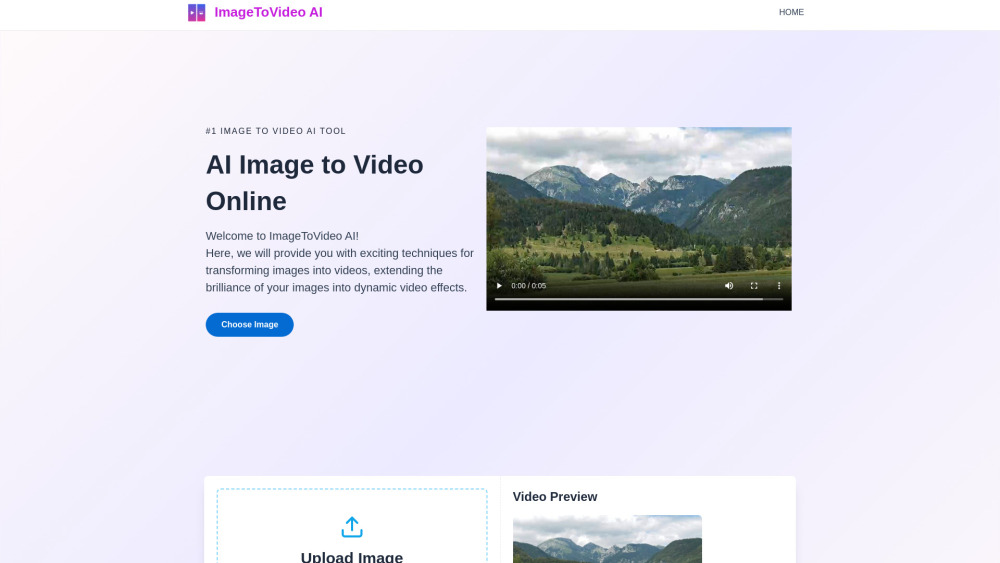
Simple Introduction Image to Video AI
Transform static images into captivating videos effortlessly with Image to Video AI.
Discover The Practical Benefits
Image to Video AI is a cutting-edge tool designed to convert static images into dynamic videos with ease. It leverages advanced artificial intelligence to analyze and animate images, creating smooth transitions and effects that bring pictures to life. Users can upload any high-resolution image and select from a range of animation styles, including zoom, pan, and fade effects. The platform offers intuitive controls to adjust animation speed, direction, and duration, ensuring personalized results. Additional features include the ability to add background music, voice narration, and text overlays, enhancing the overall video quality. The tool supports various output formats, making it compatible with social media platforms, websites, and presentations. Ideal for marketers, content creators, and educators, Image to Video AI simplifies video production, eliminating the need for complex software or professional skills. Its cloud-based infrastructure ensures fast processing and high-quality outputs, accessible from any device. With regular updates and new features, the tool continues to evolve, offering users innovative ways to create engaging visual content.
Perfect For
Create eye-catching content quickly to boost engagement.
Produce professional marketing videos without costly software.
Enhance lessons with dynamic visual aids and explanations.
Key Features: Must-See Highlights!
AI-Powered Animation:
Automatically animates images with smooth transitions and effects.
Customizable Effects:
Adjust speed, direction, and style to match your vision.
Multimedia Enhancements:
Add music, voiceovers, and text for richer videos.
User-Friendly Interface:
Simple controls make video creation accessible to everyone.
High-Resolution Output:
Produces videos in crisp, clear quality for any platform.
visit site

FAQS
What types of images work best with Image to Video AI?
High-resolution images with clear subjects and good contrast yield the best results, as the AI can more effectively apply animations and effects.
Can I edit the video after it's generated?
Yes, the tool allows you to revisit and modify your projects, enabling adjustments to animations, effects, and multimedia elements before final export.
Is there a limit to video length?
Videos can typically be up to 60 seconds long, depending on your subscription plan, with options for longer durations in premium tiers.


 5.0
5.0 5.0
5.0 5.0
5.0 5.0
5.0