 5
5
score
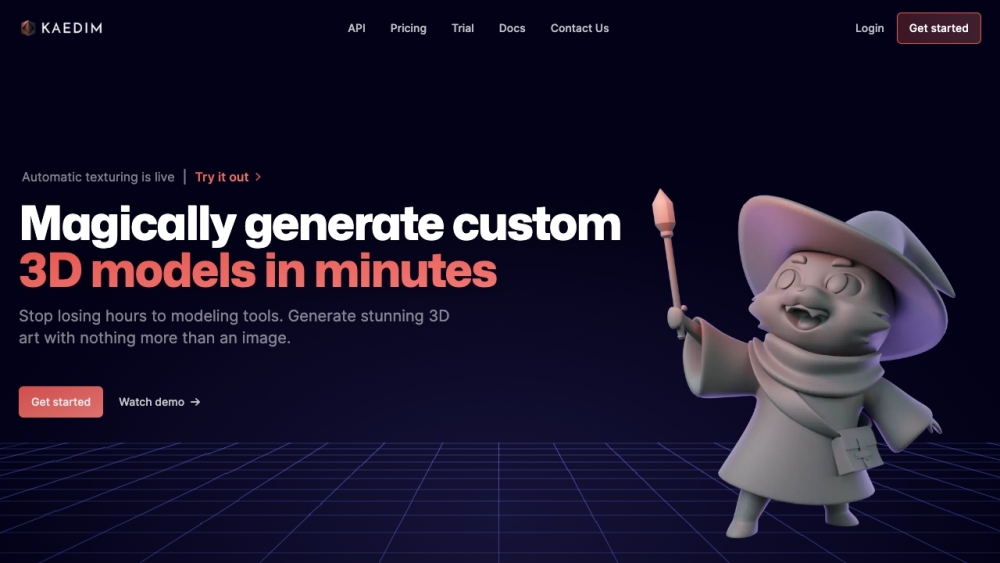
Simple Introduction Kaedim
Kaedim transforms 2D images into detailed 3D models using advanced AI, streamlining the 3D asset creation process.
Discover The Practical Benefits
Kaedim is an innovative AI platform that revolutionizes 3D model creation by converting 2D images into detailed 3D assets with remarkable precision. Designed for professionals in game development, animation, and virtual reality, Kaedim simplifies the traditionally complex process of 3D modeling. Users simply upload a 2D image, and the AI analyzes it to generate a high-quality 3D model, which can then be customized in terms of scale, orientation, and detail level. The platform integrates seamlessly with industry-standard tools like Blender and Unity, allowing for effortless import and refinement of models. Kaedim's intuitive interface makes it accessible to both experts and beginners, significantly reducing the time and effort required for 3D asset creation. This tool is particularly beneficial for projects requiring rapid prototyping or iterative design, as it enables quick visualization of concepts. Beyond professional use, Kaedim also serves educational purposes, helping students and hobbyists explore 3D modeling without extensive technical knowledge. The AI's ability to interpret various image types, including sketches and photographs, ensures versatility across different creative workflows. With continuous updates and improvements, Kaedim remains at the forefront of AI-driven 3D modeling technology, offering users a powerful and efficient solution for their creative needs.
Perfect For
Quickly generate 3D assets for games without extensive modeling.
Explore creative ideas with rapid 3D prototyping.
Learn 3D modeling concepts without complex software.
Key Features: Must-See Highlights!
AI-Powered 3D Conversion:
Converts 2D images into detailed 3D models with high accuracy.
Seamless Software Integration:
Works with Blender, Unity, and other popular 3D tools.
User-Friendly Interface:
Easy to use for both beginners and professionals.
Customizable Model Parameters:
Adjust scale, orientation, and detail levels as needed.
Rapid Prototyping:
Ideal for quick visualization and iterative design.
visit site

FAQS
What types of 2D images work best with Kaedim?
Kaedim works well with clear, high-contrast images, including sketches, photographs, and digital art. For best results, use images with distinct outlines and minimal noise.
Can I edit the 3D models generated by Kaedim?
Yes, Kaedim allows you to customize the generated 3D models by adjusting parameters like scale, orientation, and detail. You can also import the models into Blender or Unity for further refinement.
Is Kaedim suitable for beginners?
Absolutely! Kaedim's intuitive interface and straightforward process make it accessible to beginners, while its advanced features cater to professionals.


 5.0
5.0 5.0
5.0 4.1
4.1 5.0
5.0