 5
5
score
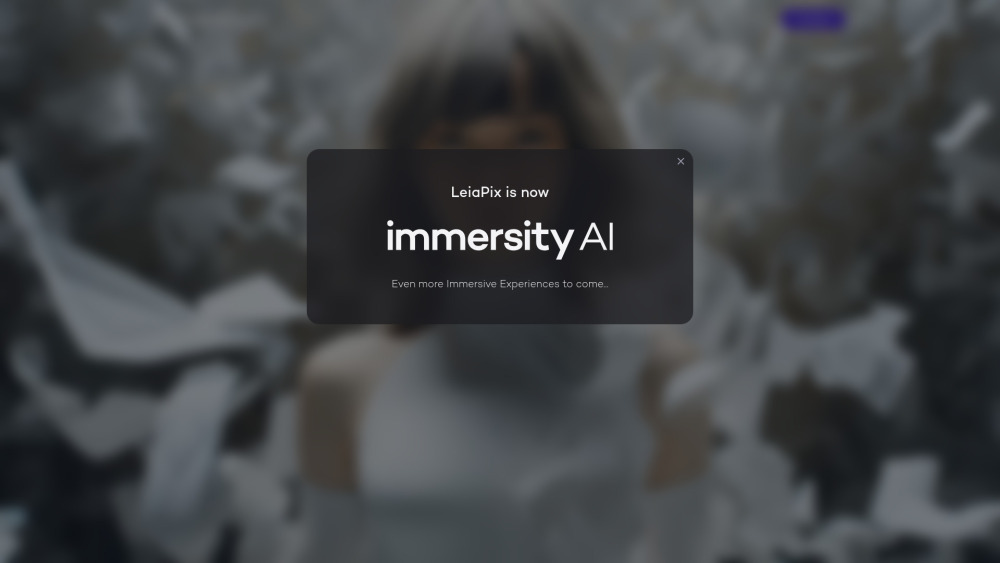
Simple Introduction LeiaPix
LeiaPix converts 2D images into interactive 3D animations using AI, enhancing visual engagement for any project.
Discover The Practical Benefits
LeiaPix revolutionizes digital imagery by transforming standard 2D photos into captivating 3D animations through advanced AI technology. Designed for professionals and enthusiasts alike, the tool simplifies the creation of depth-rich visuals without requiring technical expertise. Users start by uploading any image, and LeiaPix automatically generates a depth map, which can be adjusted for intensity, animation style, and viewing angles. The platform supports real-time previews, enabling instant feedback and adjustments. Export options include popular formats like MP4 and GIF, optimized for web and social media sharing. Beyond basic conversions, LeiaPix offers creative controls such as focal point selection, parallax effects, and lighting adjustments to enhance realism. Its cloud-based processing ensures fast results even for high-resolution images, while the intuitive dashboard caters to both quick edits and detailed projects. Applications span from marketing campaigns and educational content to personal art projects, offering a versatile tool for visual storytelling. Regular updates introduce new features like batch processing and style presets, keeping the tool at the forefront of AI-driven animation. With no subscription required for basic functions and affordable premium tiers, LeiaPix makes 3D animation accessible to a broad audience, redefining how static images are perceived and utilized across industries.
Perfect For
Elevates posts with eye-catching 3D animations that boost engagement.
Showcases products dynamically to highlight features and attract buyers.
Transforms diagrams and historical photos into interactive learning tools.
Key Features: Must-See Highlights!
AI Depth Mapping:
Automatically analyzes images to create accurate depth layers for 3D conversion.
Real-Time Customization:
Adjust animation speed, perspective, and focus points with live previews.
Multi-Format Export:
Save animations as MP4, GIF, or web-ready formats for easy sharing.
Cloud Processing:
Handles high-resolution images quickly without taxing local hardware.
Parallax Effects:
Add realistic motion layers for immersive viewing experiences.
visit site

FAQS
What image formats does LeiaPix support for conversion?
LeiaPix accepts common formats like JPG, PNG, and WEBP. Outputs are delivered as MP4 videos, animated GIFs, or interactive web files.
Can I use LeiaPix for commercial projects?
Yes, animations created with LeiaPix can be used commercially, though premium tiers may be required for high-volume or branded content.
How does the AI handle complex images with multiple subjects?
The AI identifies distinct elements (e.g., foreground/background) and allows manual refinement to ensure accurate depth separation.


 5.0
5.0 5.0
5.0 4.1
4.1 5.0
5.0