 5
5
score
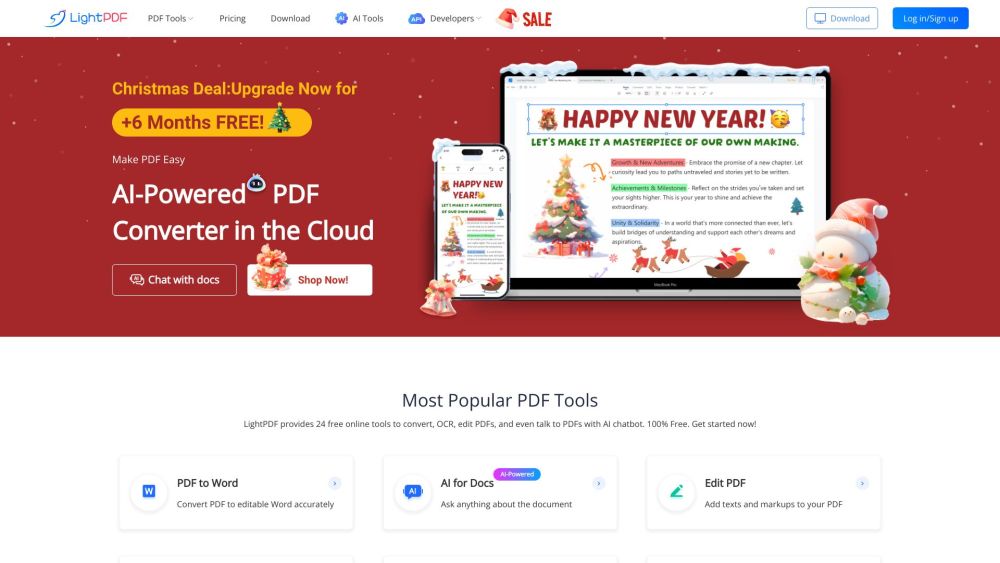
Simple Introduction LightPDF
LightPDF simplifies PDF editing, conversion, and security with AI-powered tools.
Discover The Practical Benefits
LightPDF is an advanced AI-powered PDF management tool that transforms how users handle PDF documents. It offers a comprehensive suite of features for editing, converting, and securing PDFs with unparalleled ease. The tool supports converting PDFs to various formats like Word, Excel, PowerPoint, and images, ensuring seamless compatibility across platforms. Users can edit PDFs directly by adding or removing text, images, and annotations, as well as merging, splitting, or compressing files for better organization. The OCR (Optical Character Recognition) feature is particularly useful, enabling text extraction from scanned documents or images for editing or repurposing. LightPDF also prioritizes security with features like password protection, encryption, and digital signatures to safeguard sensitive information. Available both online and offline, it provides flexibility for users to work in their preferred environment. With its intuitive interface and powerful capabilities, LightPDF is an essential tool for students, professionals, and anyone needing efficient PDF management.
Perfect For
Easily convert and edit lecture notes or research papers.
Secure and manage business documents efficiently.
Integrate PDF tools into applications with API support.
Key Features: Must-See Highlights!
PDF to Multiple Formats:
Convert PDFs to Word, Excel, PowerPoint, and images seamlessly.
Direct PDF Editing:
Add, remove, or modify text, images, and annotations easily.
OCR Technology:
Extract text from scanned documents or images for editing.
Document Security:
Protect PDFs with passwords, encryption, and digital signatures.
Merge and Split PDFs:
Combine or divide PDF files for better organization.
visit site

FAQS
How does LightPDF handle scanned documents?
LightPDF uses OCR technology to extract text from scanned documents or images, allowing you to edit or repurpose the content.
Can I use LightPDF offline?
Yes, LightPDF offers both online and offline versions, providing flexibility for users to work in their preferred environment.
Is LightPDF secure for sensitive documents?
Absolutely. LightPDF includes advanced security features like password protection, encryption, and digital signatures to ensure your documents remain confidential.


 4.0
4.0 5.0
5.0 5.0
5.0 5.0
5.0