 5
5
score
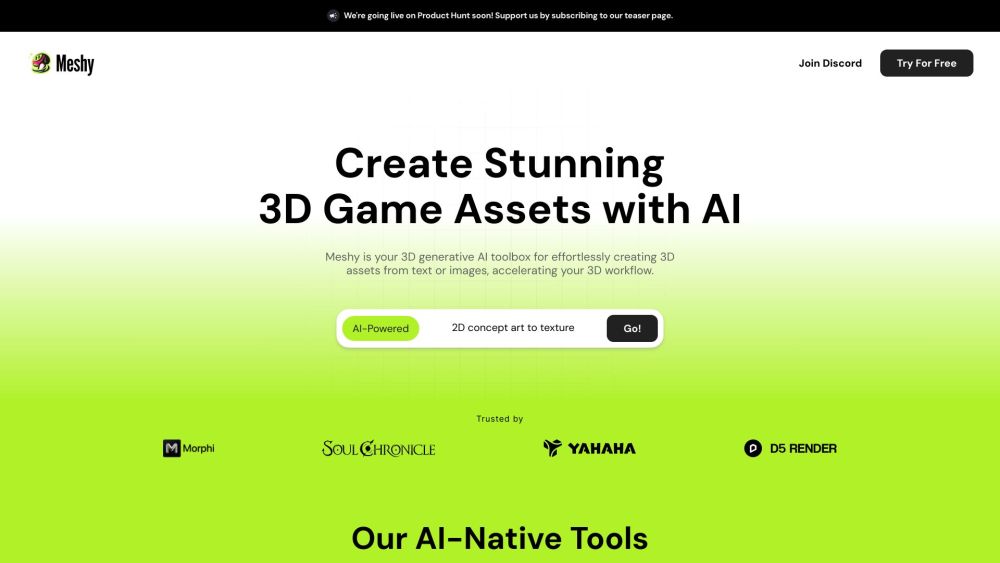
Simple Introduction Meshy
Meshy revolutionizes 3D modeling by leveraging AI to simplify and speed up the creation of intricate 3D designs.
Discover The Practical Benefits
Meshy is an innovative AI-powered 3D modeling tool that simplifies the creation and refinement of detailed 3D designs. It caters to a wide range of users, from professional designers and engineers to educators and hobbyists, by providing an intuitive platform that automates complex modeling tasks. The tool leverages advanced machine learning algorithms to handle tasks such as mesh optimization, texture mapping, and geometry processing, drastically reducing the time and effort required to produce high-quality models. Users can generate 3D models from various inputs, including 2D images, point clouds, and CAD files, with exceptional accuracy and efficiency. Meshy also offers a robust set of editing tools, allowing users to refine their models through operations like smoothing, decimation, and boolean manipulations. Additionally, the tool supports multiple export formats, ensuring compatibility with other software and workflows. Whether you're working on intricate engineering designs, creating assets for video games, or exploring creative 3D projects, Meshy provides the tools and flexibility needed to bring your ideas to life. Its user-friendly interface and powerful features make it an essential resource for anyone involved in 3D modeling.
Perfect For
Saves time with automated modeling and advanced tools.
Handles complex geometries and optimizes designs efficiently.
Simplifies 3D modeling for teaching and demonstration purposes.
Provides an easy-to-use platform for creative projects.
Key Features: Must-See Highlights!
AI-powered modeling:
Automates complex 3D modeling tasks with advanced AI.
Multi-format support:
Supports various input and export formats for flexibility.
Intuitive interface:
User-friendly design for easy navigation and use.
Advanced editing tools:
Comprehensive tools for refining and optimizing models.
Fast processing:
Generates high-quality models quickly and efficiently.
visit site

FAQS
What types of inputs can Meshy process?
Meshy can process 2D images, point clouds, and CAD files to generate 3D models.
Is Meshy suitable for beginners?
Yes, Meshy's intuitive interface and automated features make it accessible for beginners while still powerful enough for professionals.
What export formats does Meshy support?
Meshy supports multiple export formats, including OBJ, STL, and FBX, ensuring compatibility with other software.


 5.0
5.0 5.0
5.0 4.1
4.1 5.0
5.0