 5
5
score
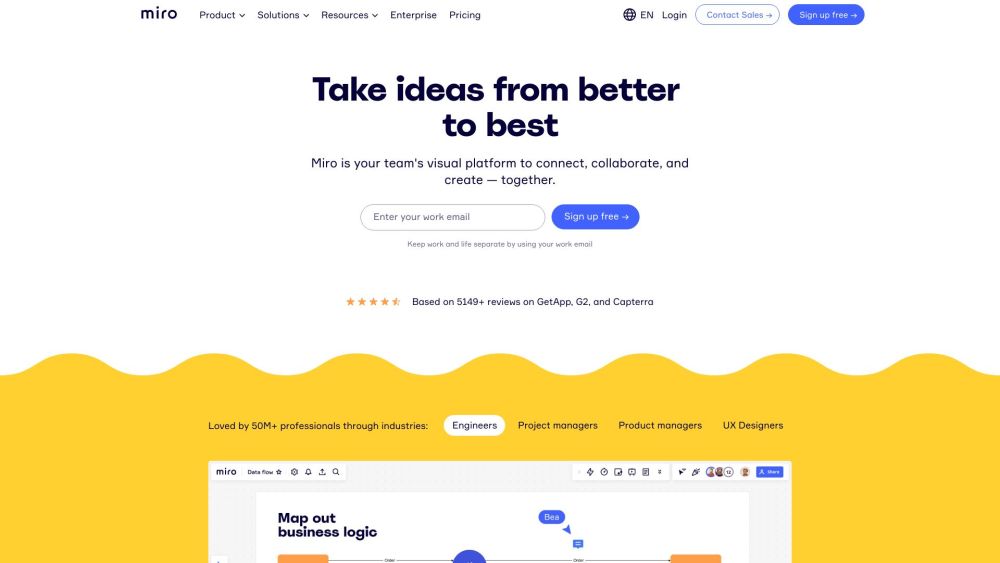
Simple Introduction Miro
Miro is a versatile online whiteboard platform that enables teams to collaborate visually and innovate together in real-time.
Discover The Practical Benefits
Miro is an innovative online collaborative whiteboard platform designed to enhance team collaboration and creativity. It provides a virtual space where teams can brainstorm, plan projects, and visualize ideas in real-time, regardless of their physical location. The platform is particularly beneficial for remote teams, educators, designers, and businesses looking to streamline their workflows and foster innovation. Miro comes equipped with a rich set of tools, including sticky notes, shapes, connectors, and drawing features, enabling users to create detailed diagrams, mind maps, and project roadmaps effortlessly. Additionally, Miro supports integration with popular productivity tools such as Slack, Microsoft Teams, and Google Drive, ensuring seamless workflow management. The platform's intuitive interface makes it accessible to users of all skill levels, from beginners to advanced professionals. Miro's cloud-based nature allows for easy access from any device, facilitating both synchronous and asynchronous collaboration. Whether you're conducting a brainstorming session, designing a user interface, or planning a complex project, Miro offers the flexibility and functionality needed to bring ideas to life. Its emphasis on visual collaboration and real-time interaction makes it a go-to tool for teams aiming to stay organized and innovative in today's fast-paced work environment.
Perfect For
Facilitates real-time collaboration and visual planning for distributed teams.
Provides interactive tools for teaching and engaging students visually.
Offers creative tools for brainstorming and prototyping designs.
Helps in organizing tasks, timelines, and workflows efficiently.
Key Features: Must-See Highlights!
Real-time collaboration:
Enables teams to work together simultaneously on a shared canvas.
Extensive template library:
Offers pre-built templates for various use cases like brainstorming and planning.
Seamless integrations:
Connects with tools like Slack, Teams, and Google Drive for enhanced productivity.
Cloud-based accessibility:
Accessible from any device, supporting both real-time and async work.
User-friendly interface:
Intuitive design suitable for both beginners and experts.
visit site

FAQS
How does Miro support remote team collaboration?
Miro provides a shared digital whiteboard where team members can collaborate in real-time, regardless of their location. Features like sticky notes, drawing tools, and templates help teams brainstorm and plan effectively, making it ideal for remote work.
Can Miro integrate with other productivity tools?
Yes, Miro integrates seamlessly with popular tools like Slack, Microsoft Teams, and Google Drive, allowing users to streamline their workflows and enhance productivity by connecting Miro with their existing tools.
Is Miro suitable for individual use or only for teams?
While Miro is designed with team collaboration in mind, individuals can also use it for personal projects, brainstorming, and planning. Its versatile features make it useful for both solo and group work.


 5.0
5.0 5.0
5.0 5.0
5.0 3.0
3.0