 5
5
score
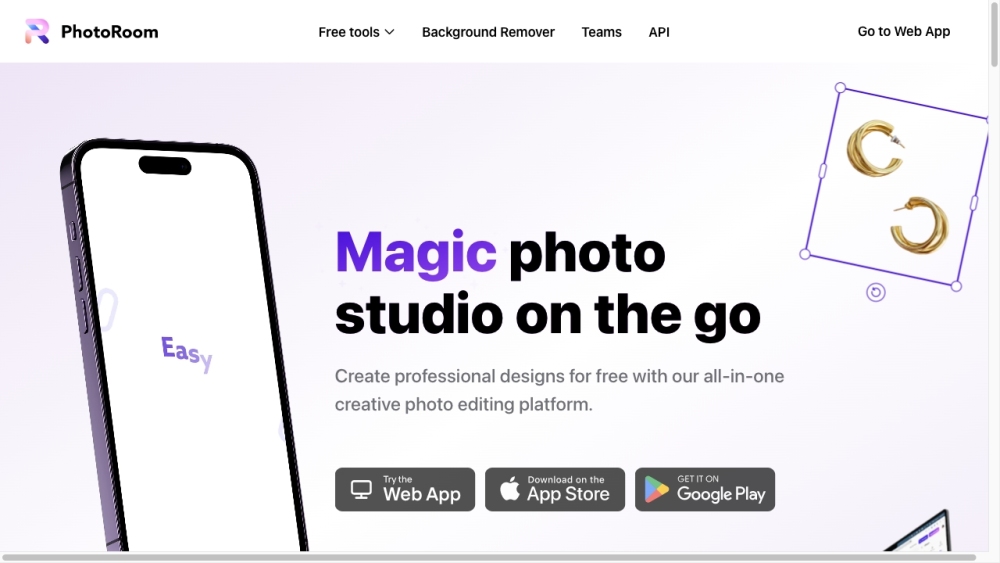
Simple Introduction PhotoRoom
PhotoRoom is an AI-driven photo editing tool that simplifies professional-grade image enhancement.
Discover The Practical Benefits
PhotoRoom is an advanced AI-powered photo editing tool designed to transform ordinary images into professional-grade visuals effortlessly. It caters to a wide range of users, including e-commerce businesses, marketers, and social media influencers, who need high-quality images without the complexity of traditional photo editing software. The platform excels in background removal, allowing users to isolate subjects with precision and place them on new backgrounds or integrate them into creative designs. To use PhotoRoom, simply upload your image, and the AI will automatically detect and remove the background, providing a clean, isolated subject. Users can then choose from a variety of backgrounds, including solid colors, gradients, and custom images, to achieve the desired look. PhotoRoom also includes a suite of editing tools such as filters, text overlays, and stickers to further enhance images. The platform is designed for ease of use, making it accessible to both beginners and professionals. Whether you're creating product images for an online store, designing social media posts, or editing personal photos, PhotoRoom delivers professional results quickly. The mobile app extends this functionality, enabling users to edit and share images on the go. With its powerful AI and comprehensive editing features, PhotoRoom is a must-have tool for anyone looking to produce stunning visuals with minimal effort.
Perfect For
Easily create professional product images for online stores.
Enhance posts with high-quality visuals quickly.
Produce eye-catching promotional materials effortlessly.
Key Features: Must-See Highlights!
Precision background removal:
Automatically detects and removes backgrounds with high accuracy.
Versatile editing tools:
Includes filters, text overlays, and stickers for creative enhancements.
Mobile app support:
Edit and share photos on the go with the mobile app.
User-friendly interface:
Designed for ease of use, suitable for all skill levels.
Multiple background options:
Choose from solid colors, gradients, or custom images.
visit site

FAQS
How accurate is PhotoRoom's background removal?
PhotoRoom's AI provides highly accurate background removal, even with complex edges and fine details.
Can I use PhotoRoom for commercial purposes?
Yes, PhotoRoom is ideal for e-commerce and marketing, offering professional-quality images for commercial use.
Is there a mobile version of PhotoRoom?
Yes, PhotoRoom offers a mobile app with the same powerful features as the web version.


 5.0
5.0 5.0
5.0 5.0
5.0 3.0
3.0