 5
5
score
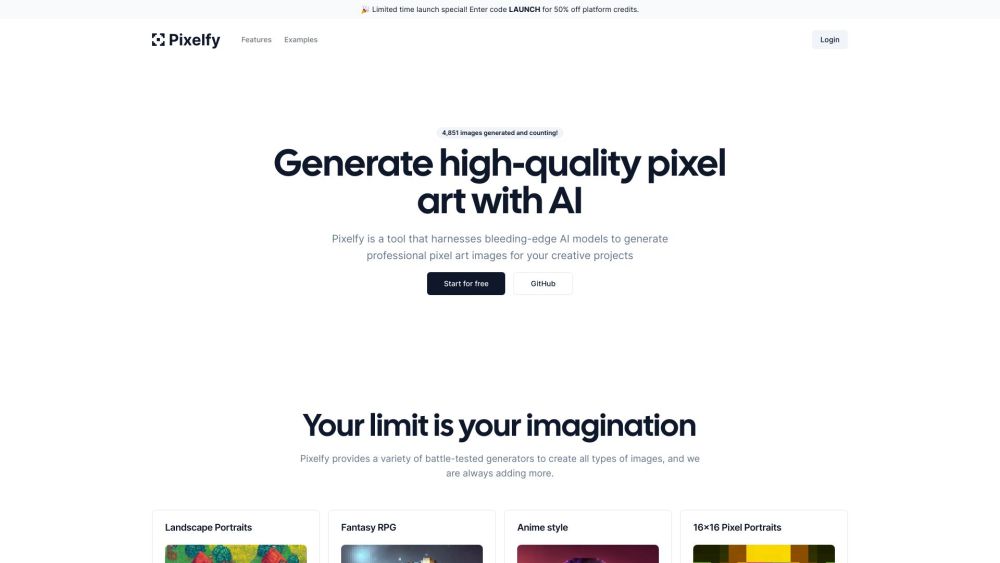
Simple Introduction Pixelfy
Pixelfy revolutionizes digital art by instantly converting images into customizable pixel art masterpieces.
Discover The Practical Benefits
Pixelfy is an innovative AI-powered tool that specializes in transforming standard images into stunning pixel art with ease. Designed for both professionals and hobbyists, Pixelfy offers a seamless experience for creating retro-style visuals. The tool's advanced algorithms analyze your uploaded images and apply pixelation techniques while preserving essential details. Users can customize various parameters such as pixel size, color palette, and contrast to achieve the desired artistic effect. Pixelfy supports multiple image formats including JPG, PNG, and GIF, making it versatile for different projects. Game developers can utilize Pixelfy to create authentic 8-bit game assets, while digital artists can explore new creative avenues with pixel art. The batch processing feature allows for efficient conversion of multiple images simultaneously, significantly boosting productivity. With its intuitive interface and real-time preview functionality, Pixelfy eliminates the steep learning curve typically associated with pixel art creation. The tool also includes sharing capabilities, enabling users to easily export and distribute their pixelated creations across various platforms. Whether you're working on indie game development, social media content, or personal art projects, Pixelfy provides all the necessary tools to bring your pixel art visions to life.
Perfect For
Perfect for creating authentic retro game assets quickly.
Offers new creative possibilities with pixel art styles.
Creates eye-catching pixelated content for platforms.
Great tool for teaching digital art and pixel techniques.
Key Features: Must-See Highlights!
Smart Pixel Conversion:
Automatically analyzes and converts images to pixel art with precision.
Customizable Parameters:
Adjust pixel size, color depth, and detail levels for perfect results.
Batch Processing:
Convert multiple images simultaneously for efficient workflow.
Real-time Preview:
Instantly see changes as you adjust settings for optimal control.
Multi-format Support:
Works with JPG, PNG, and GIF formats for maximum flexibility.
visit site

FAQS
What image resolutions work best with Pixelfy?
Pixelfy works optimally with images between 500px and 4000px in either dimension. Higher resolution images produce more detailed pixel art, while lower resolutions create a more authentic retro look.
Can I use Pixelfy for commercial projects?
Yes, Pixelfy allows commercial use of all generated pixel art. The tool is perfect for game assets, merchandise designs, and other professional applications.
How does Pixelfy handle complex images?
Pixelfy's AI intelligently simplifies complex images while maintaining important details. The algorithm focuses on key elements and applies smart color reduction for optimal pixel art results.


 5.0
5.0 5.0
5.0 5.0
5.0 5.0
5.0