 5
5
score
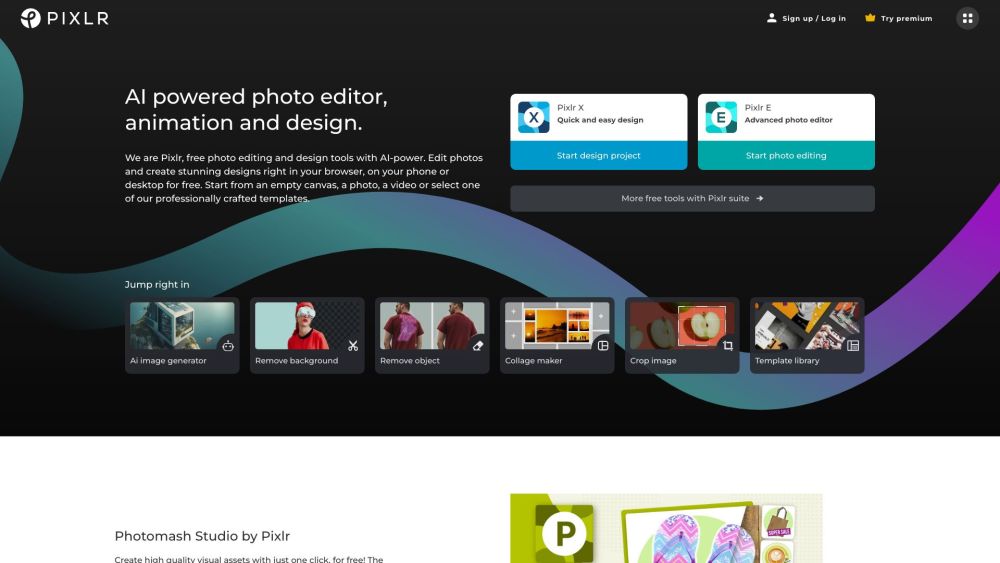
Simple Introduction Pixlr
Pixlr revolutionizes photo editing with AI-powered tools that make professional results achievable for everyone.
Discover The Practical Benefits
Pixlr is a cutting-edge AI-powered photo editing platform that democratizes professional-grade image enhancement and creation for users of all expertise levels. Available as both a web application and mobile app, Pixlr offers unparalleled accessibility, allowing users to edit photos anytime, anywhere. The platform features an intuitive interface that simplifies navigation for beginners while providing advanced tools like layering, masking, and AI-driven enhancements for professionals. Key AI capabilities include auto-enhancement, one-click background removal, and smart filters that drastically reduce editing time. Pixlr also includes a vast library of templates, stickers, and fonts, empowering users to create stunning visuals for social media, marketing materials, or personal projects. The platform supports various file formats and offers cloud storage integration for seamless workflow. With regular updates introducing new features and improvements, Pixlr remains at the forefront of AI-assisted photo editing technology. Its freemium model makes powerful tools accessible to everyone, while premium subscriptions unlock additional advanced features and resources. Whether you're a casual user looking to enhance vacation photos or a designer creating complex compositions, Pixlr provides the perfect balance of simplicity and sophistication to meet your creative needs.
Perfect For
Quickly create eye-catching posts with AI enhancements.
Easily optimize product images for listings.
Professional-grade editing without complex software.
Advanced tools streamline creative workflows.
Key Features: Must-See Highlights!
AI Auto-Enhancement:
One-click optimization for perfect lighting and colors.
Background Removal:
Instant AI-powered background deletion with precision.
Smart Filters:
AI-curated filters tailored to your image.
Layer Support:
Advanced layer editing for complex compositions.
Template Library:
Thousands of customizable design templates.
visit site

FAQS
Is Pixlr suitable for professional designers?
Yes, Pixlr offers advanced features like layer editing, masking, and high-resolution export that meet professional design needs while maintaining accessibility for beginners.
How does Pixlr's AI background removal work?
Pixlr uses advanced machine learning algorithms to automatically detect and separate subjects from backgrounds with just one click, delivering precise results in seconds.
Can I use Pixlr without an internet connection?
The web version requires internet access, but the mobile app offers offline functionality for many editing features once downloaded.


 3.0
3.0 5.0
5.0 5.0
5.0 5.0
5.0