 5
5
score
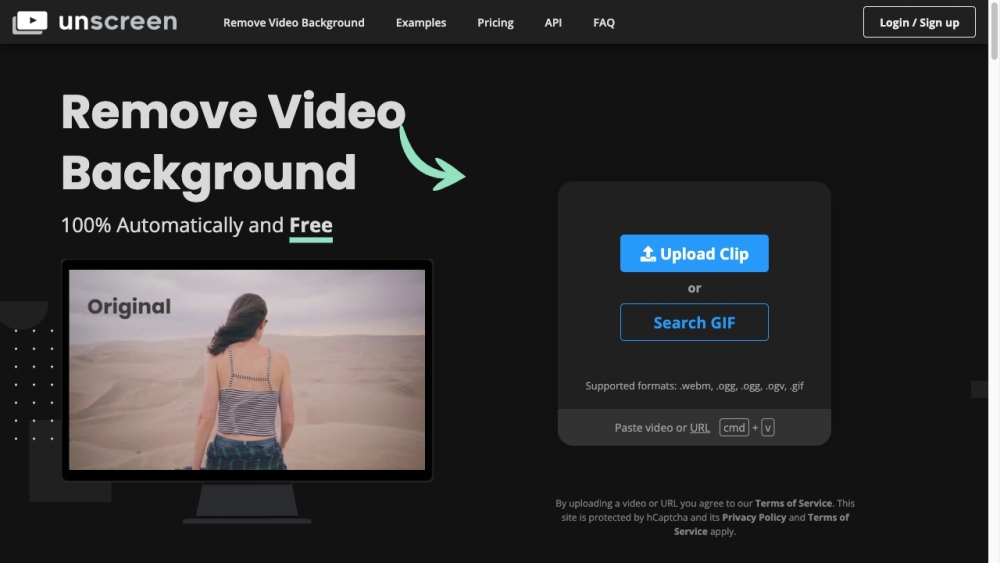
Simple Introduction Unscreen
Unscreen is an AI-powered tool that automates background removal for videos and images, enhancing productivity and creativity.
Discover The Practical Benefits
Unscreen revolutionizes the process of background removal for videos and images through advanced AI technology. Designed for efficiency and creativity, it eliminates the tedious manual work traditionally required for isolating subjects. The tool supports a wide range of file formats, including MP4, MOV, GIF for videos, and PNG, JPG, WEBP for images. Users simply upload their media files, and Unscreen processes them automatically, delivering high-quality, background-free results in seconds. Beyond basic removal, Unscreen offers powerful features such as custom background replacement, shadow effects, and resolution adjustments, enhancing the versatility of the output. Its user-friendly interface ensures accessibility for all skill levels, from novices to seasoned professionals. Additionally, developers can leverage Unscreen's API to integrate its capabilities into custom applications, expanding its utility across various workflows. Whether for professional product photography, social media content, or creative projects, Unscreen provides a seamless and efficient solution. Its ability to handle complex scenes with precision makes it a preferred choice for designers, marketers, and content creators worldwide. With continuous updates and improvements, Unscreen remains at the forefront of AI-driven background removal technology.
Perfect For
Simplifies creating professional-looking social media posts.
Efficiently produces clean product images for listings.
Saves hours of manual background removal work.
Quickly isolates subjects for compositing and effects.
Key Features: Must-See Highlights!
Automatic background removal:
Instantly removes backgrounds with AI precision.
Multiple file format support:
Works with MP4, MOV, GIF, PNG, JPG, and WEBP.
Custom background replacement:
Replace backgrounds with custom images or colors.
Shadow effects:
Add realistic shadows to isolated subjects.
API integration:
Integrate Unscreen's features into custom applications.
visit site

FAQS
How accurate is Unscreen's background removal?
Unscreen's AI delivers highly accurate results, even with complex scenes, though performance may vary with very fine details like hair or transparent objects.
Can I use Unscreen for commercial projects?
Yes, Unscreen can be used for commercial projects, but check the licensing terms for specific usage restrictions or requirements.
What is the maximum file size Unscreen can process?
Unscreen supports files up to 100MB for videos and 20MB for images, ensuring most standard projects can be processed without issues.


 5.0
5.0 5.0
5.0 5.0
5.0 5.0
5.0